Today I was deploying Windows Server 2016 Nano. After the deployment I wanted to install the IIS packages but I ran into the following error-message:
The module ‘NanoServerPackage’ cannot be installed because the catalog signature in ‘NanoServerPackage.cat’ does not match the hash generated from the module.
From PowerShell:
Find-PackageProvider NanoServerPackage |
Install-PackageProvider -force
Install-PackageProvider : The module ‘NanoServerPackage’ cannot be installed because the catalog signature in ‘NanoServerPackage.cat’ does not match the hash generated from the module.
I tried updating and rebooting the machine as suggested by Microsoft but unfortunately that didn’t work.
Here is a quick workaround
Install-Module -Name NanoServerPackage `
-SkipPublisherCheck -force
Install-PackageProvider NanoServerPackage
Set-ExecutionPolicy RemoteSigned -Scope Process
Import-PackageProvider NanoServerPackage
Result
Install-NanoServerPackage -Name `
Microsoft-NanoServer-Storage-Package,
Microsoft-NanoServer-IIS-Package
"<h1>Hi from $(hostname)</h1>" > `
C:\inetpub\wwwroot\iisstart.htm
Restart-Computer
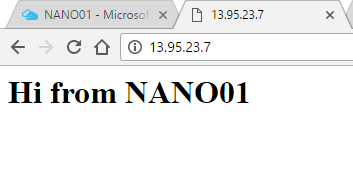
To find out what packages are available:
Find-NanoServerPackage | select name
Name
----
SCVMM-Package
DSC-Package
FailoverCluster-Package
Compute-Package
SoftwareInventoryLogging-Package
Containers-Package
SecureStartup-Package
IIS-Package
DNS-Package
DCB-Package
ShieldedVM-Package
SCVMM-Compute-Package
Guest-Package
OEM-Drivers-Package
Host-Package
Storage-Package
Defender-Package